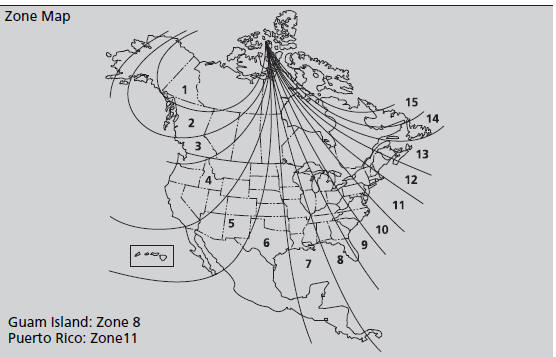Honda Odyssey Owners Manual: Compass Zone Selection
1. Turn the ignition switch to ON
2. Press and hold the SETUP button until the display shows the compass setting menu list.
3. Rotate
4. Rotate
The zone selection is done to compensate the variation between magnetic north and true north. If the calibration starts while the audio system is in use, the display returns to normal after the calibration is completed, |
See More:
Honda Odyssey Owners Manual > Rear Seats: Removing a Second Row Outer Seat
1. Lower the head restraint to its lowest position. 2. Move the seat to its rearmost position. 3. Fold the seat-back down. 4. Pull the lock release lever, and lift the rear of the seat. ► To lift the seat, grab the handle under the rear side of the seat cushion. 5. Pull the seat-back slightly ...
Honda Odyssey Owners Manual
- Quick Reference Guide
- Safe Driving
- Instrument Panel
- Controls
- Features
- Driving
- Maintenance
- Handling the Unexpected
- Information

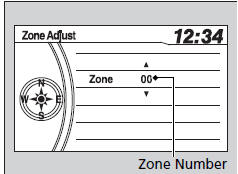
 .
. to select Zone Adjust,
then
press
to select Zone Adjust,
then
press  . The display shows the
current
zone number.
. The display shows the
current
zone number. to select the zone number
of
your area (See Zone Map), then press
to select the zone number
of
your area (See Zone Map), then press
 .
.