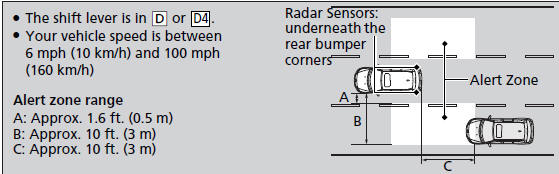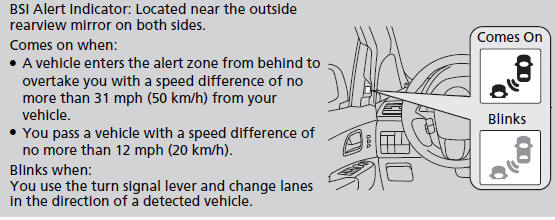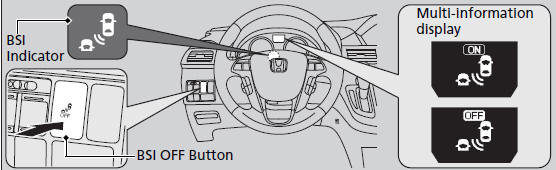Honda Odyssey Owners Manual: BSI (Blind Spot Information) System
Is designed to detect vehicles in specified alert zones adjacent to your vehicle, particularly in harder to see areas commonly known as “blind spots.” When the system detects vehicles approaching from behind in adjacent lanes, the appropriate indicator comes on, providing assistance when you change lanes. ■ How the system works
■ When the system detects a vehicle
WARNING Do not rely only on the blind spot information system when changing lanes. Always look in your mirrors, to either side of your vehicle, and behind you for other vehicles before changing lanes. Important Safety Reminder The system is for your convenience only. Even if an object is within the alert zone, the following situations may occur.
• The BSI alert indicator may not come on due to
obstruction (splashes, etc.) even without the BLIND
SPOT NOT AVAILABLE multi-information display
appearing.
The BSI alert indicator may not come on under
following conditions: ■BSI On and Off Press the BSI OFF button until you hear a beep to turn on and off the system. A message on the multi-information display appears for five seconds and indicates that the system is on or off. When BSI is off, the BSI indicator in the instrument panel stays on. BSI is in the previously selected on or off setting each time you start the engine.
Turn the system off when towing a trailer. The system
does not work properly for the following reasons:
BSI may be adversely affected when:
For a proper BSI use: |
See More:
Honda Odyssey Service Manual > Personal Communications: HandsFreeLink Control Unit Removal/Installation
NOTE: Tell the customer they need to write down all phone numbers stored in the HFL and the navigation imported phone book as there is no way to transfer the information in the original HandsFreeLink control unit to a new HandsFreeLink control unit. Remove the center middle panel. Remove the passeng ...
Honda Odyssey Owners Manual
- Quick Reference Guide
- Safe Driving
- Instrument Panel
- Controls
- Features
- Driving
- Maintenance
- Handling the Unexpected
- Information