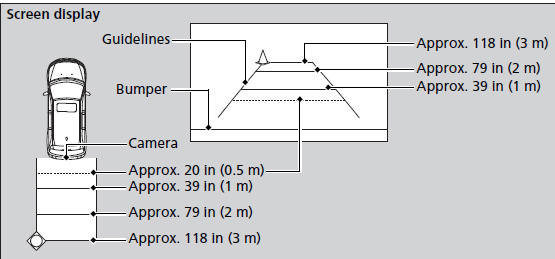Honda Odyssey Owners Manual: Rearview Camera
About Your Rearview Camera Models with navigation system For models with the navigation system, see the Navigation System Manual. Models without navigation system The audio/information screen can display your vehicle’s rear view.
The display automatically changes to a rear view when the shift lever is moved
to
see the corner ends of the bumper or what is underneath the bumper. Its unique lens also makes objects appear closer or farther than they actually are. Visually confirm that it is safe to drive before backing up. Do not rely on the rearview display which does not give you all information about conditions at the back of your vehicle. Certain conditions (such as weather, lighting, and high temperatures) may also restrict the rear view. Use a soft, moist cloth to keep the lens clean and free of debris. To turn the guide lines on or off, press and hold the RETURN button for about three seconds. If you turn the guide lines off, they remain off until you turn them back on.
Rotate ■Rearview Camera Display Area
The rearview camera has a unique lens that makes objects appear closer or further than they actually are. |
See More:
Honda Odyssey Owners Manual > Child Safety: Protecting Child Passengers
Each year, many children are injured or killed in vehicle crashes because they are either unrestrained or not properly restrained. In fact, vehicle accidents are the number one cause of death of children age 12 and under. To reduce the number of child deaths and injuries, every state, Canadian provi ...
Honda Odyssey Owners Manual
- Quick Reference Guide
- Safe Driving
- Instrument Panel
- Controls
- Features
- Driving
- Maintenance
- Handling the Unexpected
- Information

 .
. to adjust the brightness of
the rearview
camera.
to adjust the brightness of
the rearview
camera.