Honda Odyssey Owners Manual: How to Select a File from a Folder with the Selector Knob (MP3/WMA/AAC)
1. Press NOTICE Do not use CDs with adhesive labels. The label can cause the CD to jam in the unit. WMA files protected by digital rights management (DRM) cannot be played. The audio system displays UNSUPPORTED, then skips to the next file.
Text data appears on the display under the following
circumstances: If you eject the CD but do not remove it from the slot, the system reloads the CD automatically after several seconds. |
See More:
Honda Odyssey Service Manual > Dashboard Assembly: Instrument Visor Removal/Installation
Special Tools Required KTC Trim Tool Set SOJATP2014 *Available through the Honda Tool and Equipment Program; call 888-424-6857 NOTE: Take care not to scratch the dashboard or the related parts. Use the appropriate tool from the KTC trim tool set to avoid damage when removing components. Remove these ...
Honda Odyssey Owners Manual
- Quick Reference Guide
- Safe Driving
- Instrument Panel
- Controls
- Features
- Driving
- Maintenance
- Handling the Unexpected
- Information

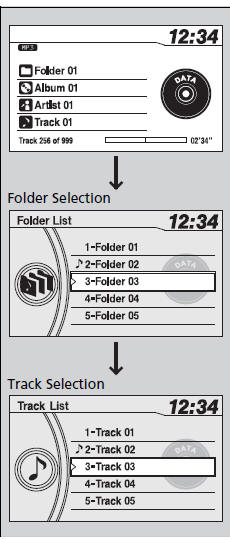
 to switch the
display to a folder list.
to switch the
display to a folder list. to select a folder.
to select a folder. to change the display to a
list of
files in that folder.
to change the display to a
list of
files in that folder. to select a file, then
press
to select a file, then
press  .
.
