Honda Odyssey Owners Manual: Selecting a Play Mode for CD Library
You can select repeat, random, and scan modes when playing CD Library.
1. Press the SETUP button. ■ To turn off a play mode Press the
Play Mode Menu Items |
See More:
Honda Odyssey Owners Manual > Maintenance: Remote Transmitter Care
Replacing the Button Battery If the indicator does not come on when the button is pressed, replace the battery. Battery type: CR1616 1. Unscrew the cover with a small Phillipshead screwdriver. Press a button to pry open the transmitter. 2. Open the keypad. ► Separate the inner cover from ...
Honda Odyssey Owners Manual
- Quick Reference Guide
- Safe Driving
- Instrument Panel
- Controls
- Features
- Driving
- Maintenance
- Handling the Unexpected
- Information

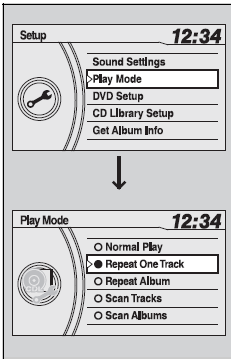
 to select Play Mode, then
press
to select Play Mode, then
press
 .
. button to go back to
the
previous display, and press the SETUP button to
cancel this setting mode.
button to go back to
the
previous display, and press the SETUP button to
cancel this setting mode.
