Honda Odyssey Owners Manual: How to Select a Play Mode
You can select repeat and random modes when playing a file(s).
1. Press the SETUP button. ■ To turn off a play mode PlayMode Menu Items |
See More:
Honda Odyssey Owners Manual > Gauges and Displays: Information Display
The information display shows the odometer, trip meter, engine oil life and maintenance service item codes, and other gauges. ■Switching the Display Press the (Select/Reset) knob to change the display. ■Odometer Shows the total number of miles or kilometers that your vehicle has accumula ...
Honda Odyssey Owners Manual
- Quick Reference Guide
- Safe Driving
- Instrument Panel
- Controls
- Features
- Driving
- Maintenance
- Handling the Unexpected
- Information

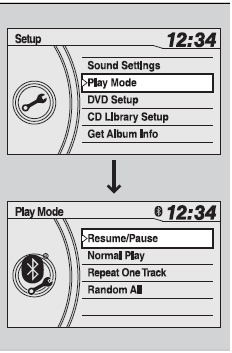
 to select Play Mode, then
press
to select Play Mode, then
press
 .
. to select a mode, then
press
to select a mode, then
press  .
. to select Play Mode, then
press
to select Play Mode, then
press  .
. to select Normal Play,
then press
to select Normal Play,
then press  .
.
