Honda Odyssey Owners Manual: Features
Audio system Models without rear entertainment system
Models with rear entertainment system
● Audio Remote Controls
● VOL (Volume) Button
Press
● CH (Channel) Button Press and hold to select the next or previous strong station.
CD/CD Library/USB device:
CD/CD Library: |
See More:
Honda Odyssey Service Manual > Window Control: Front Door Glass and Regulator Replacement
NOTE: Put on gloves to protect your hands. Remove these items: Door panel Inner handle Remove the plastic cover (A). Disconnect the door lock actuator/knob switch/key cylinder switch connector (B). Disconnect the power mirror connector (C), and detach the harness clips (D). Remove the plug caps (E). ...
Honda Odyssey Owners Manual
- Quick Reference Guide
- Safe Driving
- Instrument Panel
- Controls
- Features
- Driving
- Maintenance
- Handling the Unexpected
- Information

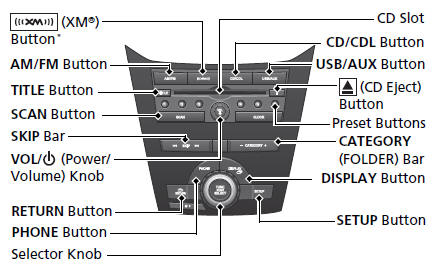

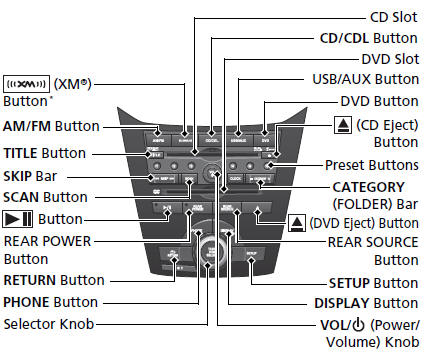
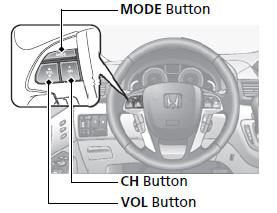
 /
/
 to adjust the volume up/
down.
to adjust the volume up/
down.
