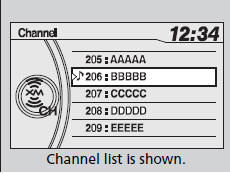Honda Odyssey Owners Manual: Playing the XM® Radio
To Play the XM® Radio 1. Press the 2. Press and hold the TITLE button to switch between the channel mode and category mode.
If you press the SETUP button, rotate
3. Select a channel using the TUNE ( In the channel mode, all available channels are selectable. In the category mode, you can select a channel within a category (Jazz, Rock, Classical, etc.). You can store twelve XM® stations in the preset buttons. XM1 and XM2 let you store six stations each. There may be instances when XM® Radio does not broadcast all the data fields (artist name, title). This does not indicate a problem with your audio system. To Select a Channel from a List
1. Press |
See More:
Honda Odyssey Owners Manual > When Driving: VSA® (Vehicle Stability Assist), aka ESC (Electronic Stability Control),
System
VSA® helps to stabilize the vehicle during cornering if the vehicle turns more or less than what was intended. It also assists in maintaining traction on slippery surfaces. It does so by regulating engine output and selectively applying the brakes. The VSA® may not function properly if tire type a ...
Honda Odyssey Owners Manual
- Quick Reference Guide
- Safe Driving
- Instrument Panel
- Controls
- Features
- Driving
- Maintenance
- Handling the Unexpected
- Information

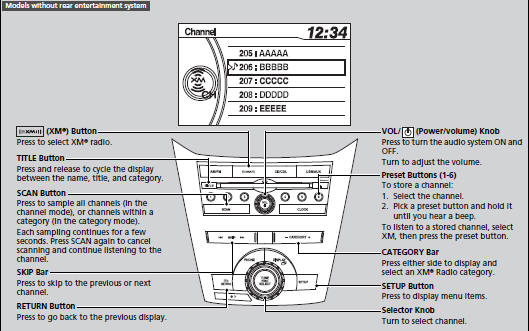
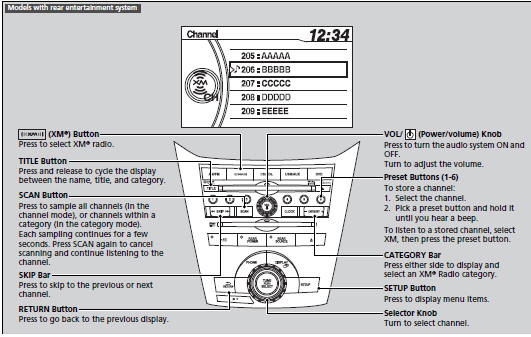
 button to select
the XM® radio band (XM1 or XM2).
button to select
the XM® radio band (XM1 or XM2). to select XM Mode, and press
to select XM Mode, and press
 . You
can select channel mode or category mode by turning and pressing the selector
knob.
. You
can select channel mode or category mode by turning and pressing the selector
knob. ), SKIP, CATEGORY, SCAN, or preset buttons.
), SKIP, CATEGORY, SCAN, or preset buttons.