Honda Odyssey Owners Manual: How to Select a Play Mode
You can select repeat and shuffle modes when playing a file.
1. Press the SETUP button. ■ To turn off a play mode Play Mode Menu Items |
See More:
Honda Odyssey Service Manual > Keyless Security System: Multi-Information Display Indication Pattern
NOTE: Some examples of indication patterns are shown. When the door is opened and the power mode is OFF, the display alternates every 3 seconds.When the power mode is ACC, the display alternates in 3 seconds.When the power mode is ON. Emergency Engine Stop FunctionIf you must stop the engine in an e ...
Honda Odyssey Owners Manual
- Quick Reference Guide
- Safe Driving
- Instrument Panel
- Controls
- Features
- Driving
- Maintenance
- Handling the Unexpected
- Information

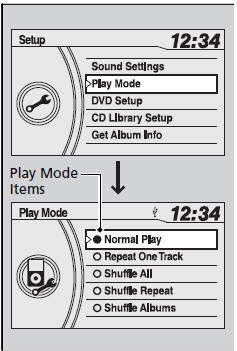
 to select Play Mode, then
press
to select Play Mode, then
press
 .
. to select a mode, then
press .
to select a mode, then
press . to select Play Mode, then
press
to select Play Mode, then
press  .
. to select Normal Play,
then press
to select Normal Play,
then press  .
.
