Honda Odyssey Owners Manual: How to Select a File from a Folder with the Selector Knob
1. Press Use the recommended USB flash drives. Files in WMA format protected by digital rights management (DRM) are not played. The audio system displays UNPLAYABLE FILE, and then skips to the next file. If there is a problem, you may see an error message on the multi-information display. |
See More:
Honda Odyssey Service Manual > Wheels/Tires: Wheel Runout Inspection
Raise and support the vehicle. Check for bent or deformed wheels. Set up the dial gauge as shown, and measure the axial runout by turning the wheel. Front and rear wheel axial runout: Standard: Steel wheel: 0-0.7 mm (0.0-0.028 in) Aluminum wheel: 0-0.3 mm (0-0.012 in) Service limit: 2.0 mm (0.079 in ...
Honda Odyssey Owners Manual
- Quick Reference Guide
- Safe Driving
- Instrument Panel
- Controls
- Features
- Driving
- Maintenance
- Handling the Unexpected
- Information

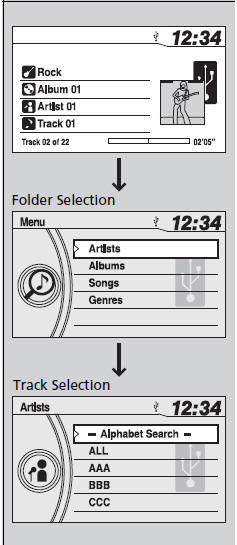
 to switch the display to
a folder list.
to switch the display to
a folder list. to select a folder.
to select a folder. to change the display to a
list of
files in that folder.
to change the display to a
list of
files in that folder. to select a file, then
press
to select a file, then
press  .
.
