Honda Odyssey Owners Manual: To Play Bluetooth® Audio Files
1. Make sure that your phone is paired and linked to HFL. If the phone is not recognized, another HFL-compatible phone, which is not compatible for Bluetooth® Audio, may already be linked.
■ To pause or resume a file
Each time you press Not all Bluetooth-enabled phones with streaming audio capabilities are compatible with the system. You can find an approved phone by visiting www.handsfreelink.honda.com, or by calling the HandsFreeLink® consumer support at (888) 528 - 7876. In Canada, visit www.handsfreelink.ca, or call (888) 528 -7876. In some states, it may be illegal to perform some data device functions while driving. If more than one phone is paired to the HFL system, there will be a delay before the system begins to play. To play the audio files, you may need to operate your phone. If so, follow the phone maker's operating instructions. The pause function may not be available on some phones. If any audio device is connected to the auxiliary input jack, you may need to press the AUX button repeatedly to select the Bluetooth® Audio system. Switching to another mode pauses the music playing from your phone. |
See More:
Honda Odyssey Service Manual > Rear Entertainment System Description: System Diagram
Ultrawide RES type REAR CONTROLLER and SCREENDual screen processorAudio processorRES AUXILIARY JACK ASSEMBLYMPUAUDIO-NAVIGATION UNITWIRELESSHEADPHONESWIRELESSCONTROLLERVIDEO(DVD)HPAUDIOHPAUDIOHDMI PORTDetachableInfraredInfraredVIDEOGA-NETVideo/audio and device control signalInfrared interface16.2 in ...
Honda Odyssey Owners Manual
- Quick Reference Guide
- Safe Driving
- Instrument Panel
- Controls
- Features
- Driving
- Maintenance
- Handling the Unexpected
- Information

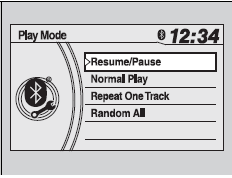
 to select Resume/Pause,
then
press
to select Resume/Pause,
then
press  .
. , the setting
switches
between Pause and Resume.
, the setting
switches
between Pause and Resume.
