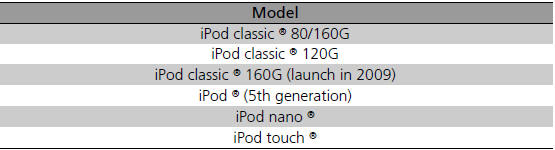Honda Odyssey Owners Manual: Compatible iPod® and USB Flash Drives
■iPod® Model Compatibility
This system may not work with all software versions of these devices. ■USB Flash Drives • Use a recommended USB flash drive of 256 MB or higher. Files on the USB flash drive are played in their stored order. This order may be different from the order displayed on your PC or device. |
See More:
Honda Odyssey Service Manual > Vertical and Horizontal Adjustment at the Rear: Sliding Door Front Latch Replacement
NOTE: Put on gloves to protect your hands. Remove the latch remote control assembly and the latch remote control assembly cover. Disconnect the outer handle cable. Release the hooks (A), then remove the pinch sensor cover (B). ABA Disconnect the pinch sensor connector (A), and detach the harness cli ...
Honda Odyssey Owners Manual
- Quick Reference Guide
- Safe Driving
- Instrument Panel
- Controls
- Features
- Driving
- Maintenance
- Handling the Unexpected
- Information