Honda Odyssey Owners Manual: Features
Audio system Models without rear entertainment system
Models with rear entertainment system
● Audio Remote Controls
● VOL (Volume) Button
Press
● CH (Channel) Button Press and hold to select the next or previous strong station.
CD/CD Library/USB device:
CD/CD Library: |
See More:
Honda Odyssey Service Manual > Rear A/C System Description: Rear A/C Control Panel Inputs and Outputs (With Climate Control)
5 4 3 2 1 Wire side of female terminalsREAR A/C CONTROL PANEL 5P CONNECTOR Cavity Wire color Terminal name Description Signal 1 GRY ILL+ Power source for illumination With lighting switch ON: battery voltage 2 LT GRN IG2 IG2 power supply With ignition switch ON (II): battery voltage 3 ORN BUS-DATA ...
Honda Odyssey Owners Manual
- Quick Reference Guide
- Safe Driving
- Instrument Panel
- Controls
- Features
- Driving
- Maintenance
- Handling the Unexpected
- Information

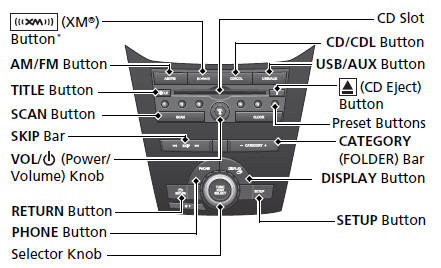

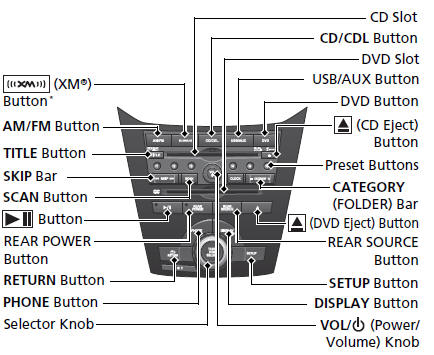
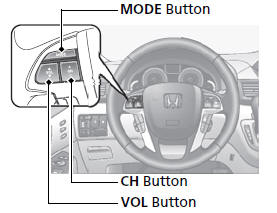
 /
/
 to adjust the volume up/
down.
to adjust the volume up/
down.
