Honda Odyssey Owners Manual: How to Select a Play Mode
You can select repeat, random, and scan modes when playing a track or file.
1. Press the SETUP button. ■ To turn off a play mode Press the
Play Mode Menu Items |
See More:
Honda Odyssey Service Manual > Dashboard Assembly: Glove Box Lock Cylinder Replacement
NOTE: Take care not to scratch the glove box. Remove the glove box. While lifting the glove box handle (A), pull one end of the retainer (B) out of its slot with a hook-shaped tool. NOTE: Do not remove the retainer entirely. Leave one end of the retainer in its original position when removing the lo ...
Honda Odyssey Owners Manual
- Quick Reference Guide
- Safe Driving
- Instrument Panel
- Controls
- Features
- Driving
- Maintenance
- Handling the Unexpected
- Information

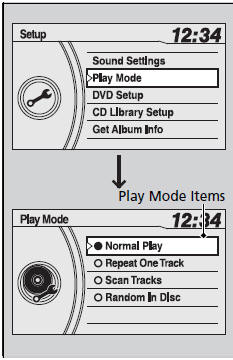
 to select Play Mode, then
press
to select Play Mode, then
press
 .
. button to go back to
the
previous display, and press the SETUP button to
cancel this setting mode.
button to go back to
the
previous display, and press the SETUP button to
cancel this setting mode.
