Honda Odyssey Owners Manual: Audio System Basic Operation
To use the audio system function, the ignition switch must be in ACCESSORY (q
or
ON
Use the selector knob or SETUP button to access some audio functions.
Press
Selector knob: Rotate left or right to scroll
through the available choices. Press SETUP button: Press to select any mode such as the Auto Select, Sound Settings, Play Mode, Resume/Pause, or compass. RETURN button: Press to go back to the previous display.
Press twice for the night time mode.
Adjust the brightness using These indications are used to show how to operate the selector knob.
Rotate |
- Audio Remote Controls
- Adjusting the Sound
- Playing the AM/FM Radio
- Playing the XM® Radio
- Playing a CD
- Playing CD Library
- Playing an iPod®
- Playing a USB Flash Drive
- Playing Bluetooth® Audio
See More:
Honda Odyssey Service Manual > Ignition/Push Start and Steering Lock: Steering Lock Replacement
Remove the steering column. Center-punch both of the shear bolts (A), and drill their heads off with a 5.0 mm (0.197 in) drill bit. Be careful not to damage the steering lock (B) when removing the shear bolts. AB Remove the shear bolts from the steering lock, then remove the steering lock. Remove th ...
Honda Odyssey Owners Manual
- Quick Reference Guide
- Safe Driving
- Instrument Panel
- Controls
- Features
- Driving
- Maintenance
- Handling the Unexpected
- Information

 .
.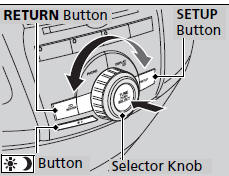
 to switch between the
normal and
extended display for some functions.
to switch between the
normal and
extended display for some functions.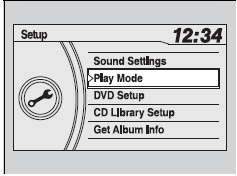
 to set
your selection.
to set
your selection. button: Press to change the
audio/
information screen brightness. The brightness
can be set differently for the day time and
night time. Press once for the day time mode.
button: Press to change the
audio/
information screen brightness. The brightness
can be set differently for the day time and
night time. Press once for the day time mode. .
.
