Honda Odyssey Owners Manual: Other CD Library Setup Menu
1. Press the SETUP button. ■ To update Gracenote® Album Info CD Library setup menu items Delete Library Album: Delete albums in CD Library.
Rotate Album Info DB Version: Displays the current album’s database version information. Update Album Info DB: To acquire updated files: |
See More:
Honda Odyssey Owners Manual > Driving: Accessories and Modifications
WARNING Improper accessories or modifications can affect your vehicle's handling, stability, and performance, and cause a crash in which you can be seriously hurt or killed. Follow all instructions in this owner's manual regarding accessories and modifications. Honda Genuine accessories are recommen ...
Honda Odyssey Owners Manual
- Quick Reference Guide
- Safe Driving
- Instrument Panel
- Controls
- Features
- Driving
- Maintenance
- Handling the Unexpected
- Information

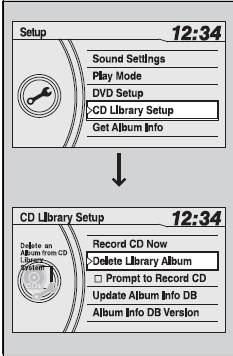
 to select CD Library
Setup,
then press
to select CD Library
Setup,
then press  .
.
