Honda Odyssey Owners Manual: How to Select a File from the iPod® Menu
Honda Odyssey Owners Manual / Features / Audio System Basic Operation / Playing an iPod® / How to Select a File from the iPod® Menu
1. Press Available operating functions vary on models or versions. Some functions may not be available on the vehicle's audio system. If there is a problem, you may see an error message on the multi-information display. |
See More:
Honda Odyssey Service Manual > Security & Keyless Entry: Immobilizer
Immobilizer System Description The vehicle is equipped with a Type VII (GEN 5) immobilizer system that disables the vehicle unless a programmed ignition key is used. This system consists of a transponder built into the ignition key, an immobilizer-keyless control unit (has a built-in receiver), the ...
Honda Odyssey Owners Manual
- Quick Reference Guide
- Safe Driving
- Instrument Panel
- Controls
- Features
- Driving
- Maintenance
- Handling the Unexpected
- Information
Honda Odyssey Service Manual
© 2018-2026 Copyright www.hodyssey.net
0.0071

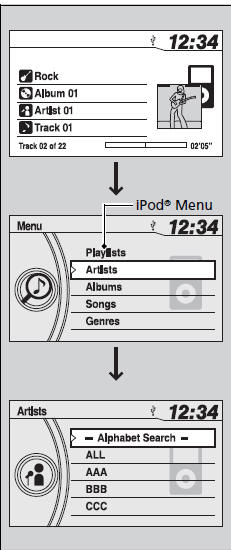
 to display the iPod®
menu.
to display the iPod®
menu. to select a menu.
to select a menu. to display the items on
that menu.
to display the items on
that menu. to select an item, then
press
to select an item, then
press  .
.
