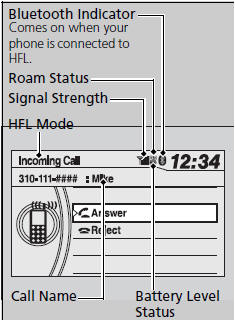Honda Odyssey Owners Manual: Using HFL
HFL Buttons
HFL Status Display
The audio/information screen shows call status and phone information. Bluetooth® Wireless Technology
HFL Limitations The information that appears on the audio/ information screen varies between phone models. You can change the system language to English, French, or Spanish. |
See More:
Honda Odyssey Owners Manual > Checking and Maintaining Tires: Wear Indicators
The groove where the wear indicator is located is 1/16 inch (1.6 mm) shallower than elsewhere on the tire. If the tread has worn so that the indicator is exposed, replace the tire. Worn out tires have poor traction on wet roads. High speed driving We recommend that you do not drive faster than the ...
Honda Odyssey Owners Manual
- Quick Reference Guide
- Safe Driving
- Instrument Panel
- Controls
- Features
- Driving
- Maintenance
- Handling the Unexpected
- Information

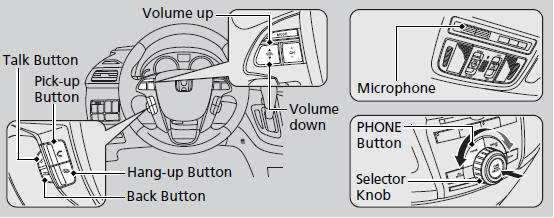
 (Pick-up) button: Press
to go directly to the Phone screen or to answer an
incoming call.
(Pick-up) button: Press
to go directly to the Phone screen or to answer an
incoming call. (Hang-up) button: Press to
end a call.
(Hang-up) button: Press to
end a call. (Talk) button: Press to
call a number with a stored voice tag.
(Talk) button: Press to
call a number with a stored voice tag. (Back) button: Press to
cancel a command.
(Back) button: Press to
cancel a command. to select an
item on the screen, then press
to select an
item on the screen, then press  .
.