Honda Odyssey Owners Manual: Resetting the Display
Reset the engine oil life display if you have performed the maintenance service.
1. Turn the ignition switch to ON NOTICE Failure to reset the engine oil life after a maintenance service results in the system showing incorrect maintenance intervals, which can lead to serious mechanical problems. The dealer will reset the engine oil life display after completing the required maintenance service. If someone other than a dealer performs maintenance service, reset the engine oil life display yourself. |
See More:
Honda Odyssey Owners Manual > Maintenance Under the Hood: Brake Fluid
Specified fluid: Honda Heavy Duty Brake Fluid DOT 3 Use the same fluid for the brakes. NOTICE Brake fluid marked DOT 5 is not compatible with your vehicle's braking system and can cause extensive damage. If the specified brake fluid is not available, you should use only DOT 3 or DOT 4 fluid from a s ...
Honda Odyssey Owners Manual
- Quick Reference Guide
- Safe Driving
- Instrument Panel
- Controls
- Features
- Driving
- Maintenance
- Handling the Unexpected
- Information

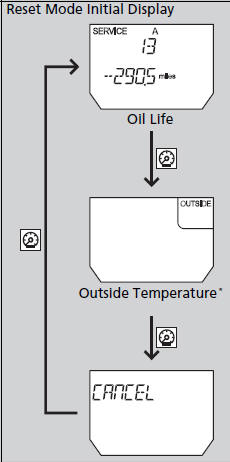
 .
. (Select/Reset)
knob
for 10 seconds or more.
(Select/Reset)
knob
for 10 seconds or more. knob.
knob. knob for a
few
seconds to enter the oil life reset mode.
knob for a
few
seconds to enter the oil life reset mode. knob for five
seconds
or more.
knob for five
seconds
or more.
