Honda Odyssey Owners Manual: Resetting the Display
Reset the engine oil life display if you have performed the maintenance service.
1. Turn the ignition switch to ON NOTICE Failure to reset the engine oil life after a maintenance service results in the system showing incorrect maintenance intervals, which can lead to serious mechanical problems. The dealer will reset the engine oil life display after completing the required maintenance service. If someone other than a dealer performs maintenance service, reset the engine oil life display yourself. |
See More:
Honda Odyssey Owners Manual > Before Driving: Driving Preparation
Check the following items before you start driving. Exterior Checks • Make sure there are no obstructions on the windows, door mirrors, exterior lights, or other parts of the vehicle. ► Remove any frost, snow, or ice. ► Remove any snow on the roof, as this can slip down and obstruct yo ...
Honda Odyssey Owners Manual
- Quick Reference Guide
- Safe Driving
- Instrument Panel
- Controls
- Features
- Driving
- Maintenance
- Handling the Unexpected
- Information

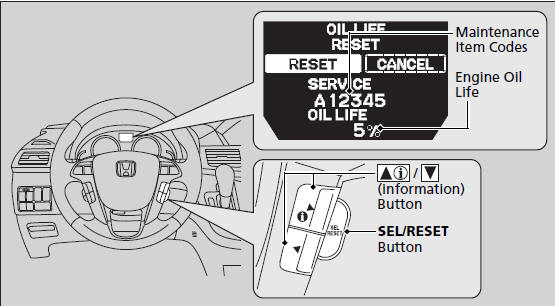
 .
. /
/
 button, then press the SEL/RESET
button.
button, then press the SEL/RESET
button.
