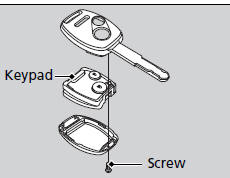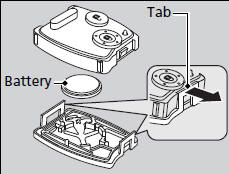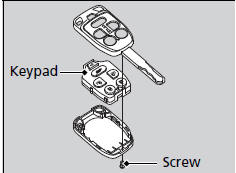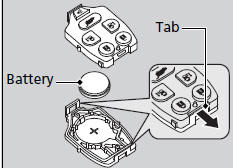Honda Odyssey Owners Manual: Remote Transmitter Care
Replacing the Button Battery If the indicator does not come on when the button is pressed, replace the battery.
Battery type: CR1616 1. Unscrew the cover with a small Phillipshead screwdriver. Press a button to pry open the transmitter.
2. Open the keypad. NOTICE An improperly disposed of battery can damage the environment. Always confirm local regulations for battery disposal. Replacement batteries are commercially available or at a dealer. Models with power sliding door
Battery type: CR2025 1. Unscrew the cover with a small Phillipshead screwdriver. Press a button to pry open the transmitter.
2. Open the keypad. NOTICE An improperly disposed of battery can damage the environment. Always confirm local regulations for battery disposal. Replacement batteries are commercially available or at a dealer. |
See More:
Honda Odyssey Service Manual > Electronics: Audio Switch Panel Removal/Installation
NOTE: Put on gloves to protect your hands. Take care not to scratch the dashboard and related parts. Lay a shop towel under the parts when working on them to protect the face panel from scratches or other damage. Eject all the discs before removing the audio unit to prevent damaging the CD/DVD playe ...
Honda Odyssey Owners Manual
- Quick Reference Guide
- Safe Driving
- Instrument Panel
- Controls
- Features
- Driving
- Maintenance
- Handling the Unexpected
- Information