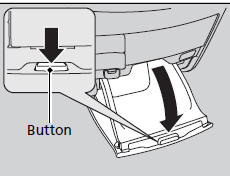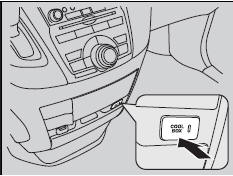Honda Odyssey Owners Manual: Center Pocket
Press the button to open the center pocket. ■ Using the center pocket as a cool box*
While the air conditioner is in use, you can store items in the center pocket to keep them cool. Press the COOL BOX button to cool inside the center pocket (indicator on). NOTICE Do not put opened cans, or uncovered containers with loose ice inside the cool box. Spilled liquids can damage the upholstery and electrical components in and around the cool box. The cool box is not a refrigerator. It only keeps chilled beverages cool. The climate control system continues to cool the cool box when the heater is turned on. Pressing the COOL BOX button automatically turns on the air conditioning system.
The cool box automatically turns off if: |
See More:
Honda Odyssey Owners Manual > Operating the Switches Around the Steering Wheel: Rear Defogger/Heated Door Mirror Button
Press the rear defogger and heated door mirror button to defog the rear window and mirrors when the ignition switch is in ON . Models with heating and cooling system The rear defogger and heated door mirrors* automatically switch off after 20 minutes. Models with climate control system The rear def ...
Honda Odyssey Owners Manual
- Quick Reference Guide
- Safe Driving
- Instrument Panel
- Controls
- Features
- Driving
- Maintenance
- Handling the Unexpected
- Information