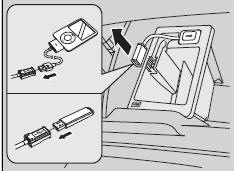Honda Odyssey Owners Manual: USB Adapter Cable
1. Unclip the USB connector and loosen the
adapter cable. • Do not leave the iPod® or USB flash drive in the
vehicle. Direct sunlight and high temperatures may
damage it. If the audio system does not recognize the iPod®, try reconnecting it a few times or reboot the device. To reboot, follow the manufacturer's instructions provided with the iPod® or visit www.apple.com/ipod. |
See More:
Honda Odyssey Service Manual > Front Damper/Spring Disassembly, Inspection, and Reassembly: Exploded View
DAMPER MOUNTING WASHERCheck for deterioration.DAMPER MOUNTING BASECheck for deterioration.SELF-LOCKING NUT12 x 1.25 mm57 N·m(5.8 kgf·m, 42 lbf·ft)Replace.BUMP STOP SLEEVEBUMP STOPCheck for weakness, oil contamination, and damage.DAMPER MOUNTING BEARINGCheck for any play or roughness.UPPER SPRING ...
Honda Odyssey Owners Manual
- Quick Reference Guide
- Safe Driving
- Instrument Panel
- Controls
- Features
- Driving
- Maintenance
- Handling the Unexpected
- Information