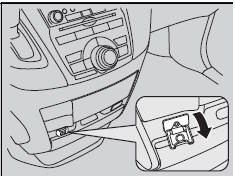Honda Odyssey Owners Manual: Auxiliary Input Jack
Use the jack to connect standard audio devices.
1. Open the AUX cover. To switch the mode, press any of the audio mode buttons. You can return to the AUX mode by pressing the AUX button. You cannot use the auxiliary input jack if you replace the audio system. |
See More:
Honda Odyssey Owners Manual > Cruise Control: To Cancel
To cancel cruise control, do any of the following: • Press the CANCEL button. • Press the CRUISE button. • Depress the brake pedal. The CRUISE CONTROL indicator goes off. Resuming the prior set speed: After cruise control has been canceled, you can still resume the prior set speed by pressing ...
Honda Odyssey Owners Manual
- Quick Reference Guide
- Safe Driving
- Instrument Panel
- Controls
- Features
- Driving
- Maintenance
- Handling the Unexpected
- Information