Honda Odyssey Owners Manual: Audio Remote Controls
Allows you to operate the audio system while driving.
MODE Button VOL Button CH Button The CD mode appears only when a CD is loaded.
When in the AUX mode, the following are operable
from the remote controls: |
See More:
Honda Odyssey Service Manual > Fuel/Charge Lid: Fuel Fill Door Opener Cable Replacement
Special Tools Required KTC Trim Tool Set SOJATP2014 *Available through the Honda Tool and Equipment Program; call 888-424-6857 SRS components are located in this area. Review the SRS component locations and the precautions and procedures before doing repairs or service. NOTE: ...
Honda Odyssey Owners Manual
- Quick Reference Guide
- Safe Driving
- Instrument Panel
- Controls
- Features
- Driving
- Maintenance
- Handling the Unexpected
- Information

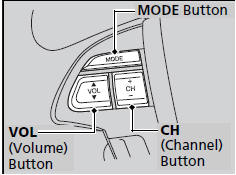
 : Increases the
volume.
: Increases the
volume. : Decreases the volume.
: Decreases the volume. : Selects the next
preset radio station.
: Selects the next
preset radio station. : Selects the previous
preset radio station.
: Selects the previous
preset radio station. :
Selects the next strong station.
:
Selects the next strong station. :
Selects the previous strong station.
:
Selects the previous strong station. : Skips to the next
song.
: Skips to the next
song. : Goes back to the
beginning of the current or previous song.
: Goes back to the
beginning of the current or previous song. :
Skips to the next folder/album.
:
Skips to the next folder/album. :
Goes back to the previous folder/album.
:
Goes back to the previous folder/album.
