Honda Odyssey Owners Manual: How to Select a Play Mode
You can select repeat and random modes when playing a file(s).
1. Press the SETUP button. ■ To turn off a play mode Play Mode Menu Items |
See More:
Honda Odyssey Service Manual > Rear Knuckle/Hub Bearing Unit Replacement: Exploded View
12 x 1.25 mm98 N·m(10.0 kgf·m, 72 lbf·ft)14 x 1.5 mm78 N·m(8.0 kgf·m, 58 lbf·ft)KNUCKLECheck for deformation and damage.WASHERCheck for deformation and damage.HUB BEARING UNIT(MAGNETIC ENCODER)Check for faultymovement and wear.REAR BRAKE DISC/DRUMCheck for wear and rust.FLATHEAD SCREW6 x 1.0 ...
Honda Odyssey Owners Manual
- Quick Reference Guide
- Safe Driving
- Instrument Panel
- Controls
- Features
- Driving
- Maintenance
- Handling the Unexpected
- Information

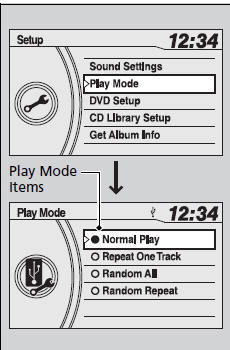
 to select Play Mode, then
press
to select Play Mode, then
press
 .
. to select a mode, then
press
to select a mode, then
press  .
. to select Play Mode, then
press
to select Play Mode, then
press  .
. to select Normal Play,
then press
to select Normal Play,
then press  .
.
