Honda Odyssey Owners Manual: Remote Transmitter
Press the power sliding door button for more than one second to operate. While the power sliding door is in operation, if you press the button that corresponds to that power sliding door, the beeper sounds and the operation stops. If you press the same button again, the sliding door reverses its direction. ■ Customizing when to open the sliding doors Models with multi-information display Models without multi-information display To change the setting, do the following: When you press the power sliding door button to open the door, the front door on the same side unlocks. When you select WHEN UNLOCKED, you will hear three short beeps. When you select ANY TIME, you will hear one long beep. In WHEN UNLOCKED, trying to operate the power sliding door without unlocking the door triggers the beeper to sound. Models without multi-information display Before you start customizing, |
See More:
Honda Odyssey Service Manual > Lane Departure Warning: Cutting positions
ABCAAAA Carefully remove the windshield. Scrape the original adhesive smooth to a thickness of about 2 mm (0.08 in) on the bonding surface around the entire windshield opening flange with a putty knife: Do not scrape down to the painted surface of the body; damaged paint will interfere with proper ...
Honda Odyssey Owners Manual
- Quick Reference Guide
- Safe Driving
- Instrument Panel
- Controls
- Features
- Driving
- Maintenance
- Handling the Unexpected
- Information

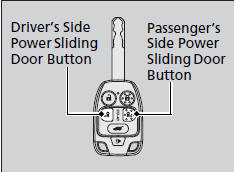
 switch on the dashboard until step 3.
switch on the dashboard until step 3. button on the
remote transmitter.
button on the
remote transmitter. ,
and remove
the key.
,
and remove
the key.
